How to play MP4 files
MP4 files (MPEG-4 Part 14) are multimedia files. MP4 is a container format that can store video, audio and subtitle data (as well as more depending on content). Since stores like iTunes uses this container format, and it is used with iPod and PlayStation Portable (PSP), MP4 files have become more common. This guide aims to show you how to play MP4 files on your computer on several different players using a variety of methods. To understand MP4 and other video file formats, please read and follow the entire article.
Playing mp4 files on computer
Download and install the VLC player. The VLC package already includes software to play MP4 files and supports decoding a lot of video and audio formats out of the box..
You can get VLC for Windows from this URL.
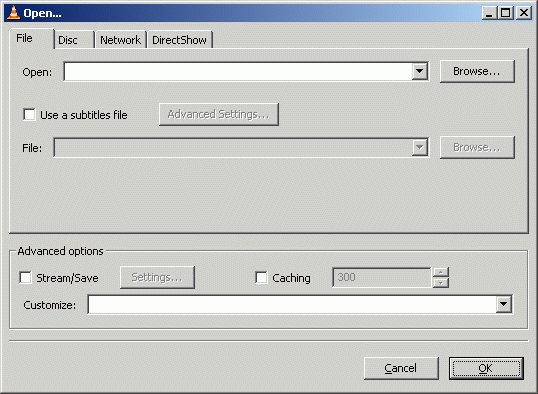 Click File and click the Open File option.
Click File and click the Open File option.Now, click the Browse button next to the first white line at the top of the window with title "Open.." and navigate through your hard drive for the video you wish to watch and select it. After you have selected the video, click OK and VLC will start playing the video you chose.

